|
|
|
Want to make your Own Illusions?

Well, if you would like to learn how to make your own illusions, first of all you'll need a good graphics program. I actually need to have 3 different ones because certain programs (of course) allow you to manipulate the images differently.
(sorry don't have a logo for this one)
This particular program is TERRIFIC! It is one of the first programs that I started with. I seriously suggest this. The Picture Publisher is Fantastic for picture manipulations and reconstructing.
Ulead's PhotoImpact5 programs are Fantastic as well! They have excellent Special FX and much more with a great animation program.
And of course the very popular Paint Shop Pro
Ok, here's how it works. First of all, like I said before, you have to have at least (1) good graphics program. ( Like one of the ones above)
I will give you (2) Examples of how I transform Images into Warrior Illusions
Make sure that you have the permission from individuals and sources before taking original images-this is very important!
Go to different sites where you find images that are "transforming" material. In other words, you have to find pics that you can do stuff with. If it is already a really cool pic, don't mess with it. Another thing, don't take any credit for original images unless they belong to you. Ok, now, you got yourself a really good pic that you think you can do something with....like this one for example:

Before
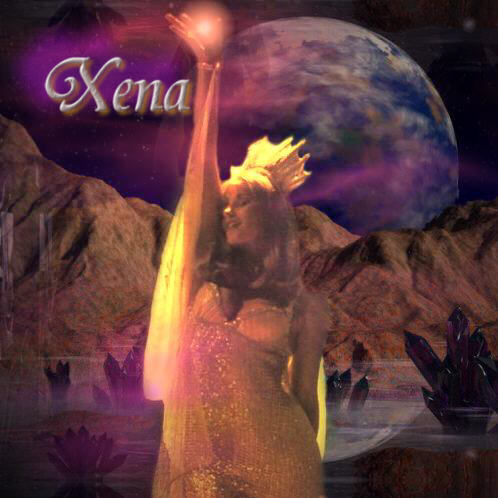
After
You like?
Ok, I'll tell you how I did it.
I have spent HOURS on the web going to all the different sites on the web that offer FREE fantasy, or medieval type pics, I even asked people to send them to me! I personally LOVE texture tools. You can do sooo much with them. You can do just about anything! Take for instance the pic above, first I cropped the image down to the size I wanted. I did some touch ups on the original pic (like stretch details and smooth out any nasty patterns or marks in the pic.) Then, I decide what type of background I want. I thought Xena would look cool if she was in a mystical place (like another universe or planet). I retrieved this particular background image from World Prints . I took the picture and I made it into a seamless tile, I then added it into my textures selections. (Very easy to do with Micrografx) This way, all I do is use a "circle" shaped texture tool with my new cool "planetary texture" and I go carefully around our beloved Xena and POOF!
You now have Xena in a totally different world!
This means, instead of cutting and pasting her image - yuck! I hate doing that!, I have just changed the original background instead! Ok, so yeah, you'll probably have to magnify a couple areas and change the size of your tool to go around those intricate areas to make sure that you get all the areas around her completely covered (this does take some time and concentration!) Ok, so your still not satisfied. There is still something more that you want to do. Well, that is where your different graphics programs come into play. With this particular image, I wanted to create the appearance of a mist or fog around Xena. So, what I did was, I used the PhotoImpact5 Program and I used the special effect that created that appearance. You can also use some highlight tools, that will also get the effect you are going for. Ok, so you want to add yet some more cool stuff. NO PROB! I like to use the Hue Shift function ALOT! You can change the certain hues and colors in your images and make a remarkable difference! Try it out! You will be surprised what a big difference you can make by playing with the color hues. Next, Ok, so it looks like your almost done-but not quite... You look at Xena and decide that her beautiful up stretched arm should be holding something. hmmmmm.... Well! why not a glowing orb? All you have to do, is once again-choose the graphic program for the task. Lets say you decide to use PhotoImapct5 (like I did :) Well, there is a special effect that actually creates different "glowing" objects. If you do not have that program you can usually use a tool that allows you to make different shaped objects- like a ball or circle. Use the different effect tools until you get the appearance you want. Play around with shadows, lighting, and if you use a program that allows you to manipulate these features of your image then you are good to go! If you have to cut and paste-make sure you that you blend the image into the background good enough where you don't see "choppy" image lines around sides of it. Micrografx has great blending tools that allows you to achieve this. One more Step! The text! well, anybody can do that! Just choose a really cool looking font ,first of all. Go to free font downloading sources on the web. There are so many to choose from! Me?, personally I like FreeFont . Well, all you do is type the word or words to add to your image. Mess around with color hues, drop a shadow around the text, posterize or solarize your text. (you will know what those words mean when you get your graphics programs) Then your final step is to place your text where you want it and then POOF!
YOU HAVE YOUR VERY OWN ILLUSION!
All it takes is a creative mind, time, patience, and a good graphics program.
Ok, I know I promised two examples, I will break this down a little bit more for you.
OK? Ready? Here Goes..
Picture A

look familiar? This is the original image that I got from World Prints. All I have done to this is used the Seamless Tile effect from my Micrografx program. This creates the illusion that there is no image edges.
Picture B

Ok, and here is our beautiful Warrior Princess.
Look at the image, imagine what you think she should be holding, or where she is or what she is thinking or saying. Maybe there is lightning in the background, or maybe a strange land. Maybe you want the image to be a symbol of a past moral or value that one of the past episodes portrayed. Something, Anything, It's Your Illusion.
Then, let your creativity run free and have fun !
BATTLE ON XENITES!
*Posted 3/14/00*
Please note that I do not work for, nor am I affiliated with Micrografx, Jasc Software (PaintShopPro) or Ulead (PhotoImapact5) This information is strictly based on my personal opinions and experiences. I do not except credit for sales, production, distribution or any other act that may infringe on these Graphic Programs and Software Companies. This is a site created by a fan for other fans of the Xena: Warrior Princess and Hercules :Legendary Journeys television shows. If anything here is objectionable, I will terminate this section of Warrior Illusions immediately.
Thank You
Creator of Warrior Illusions